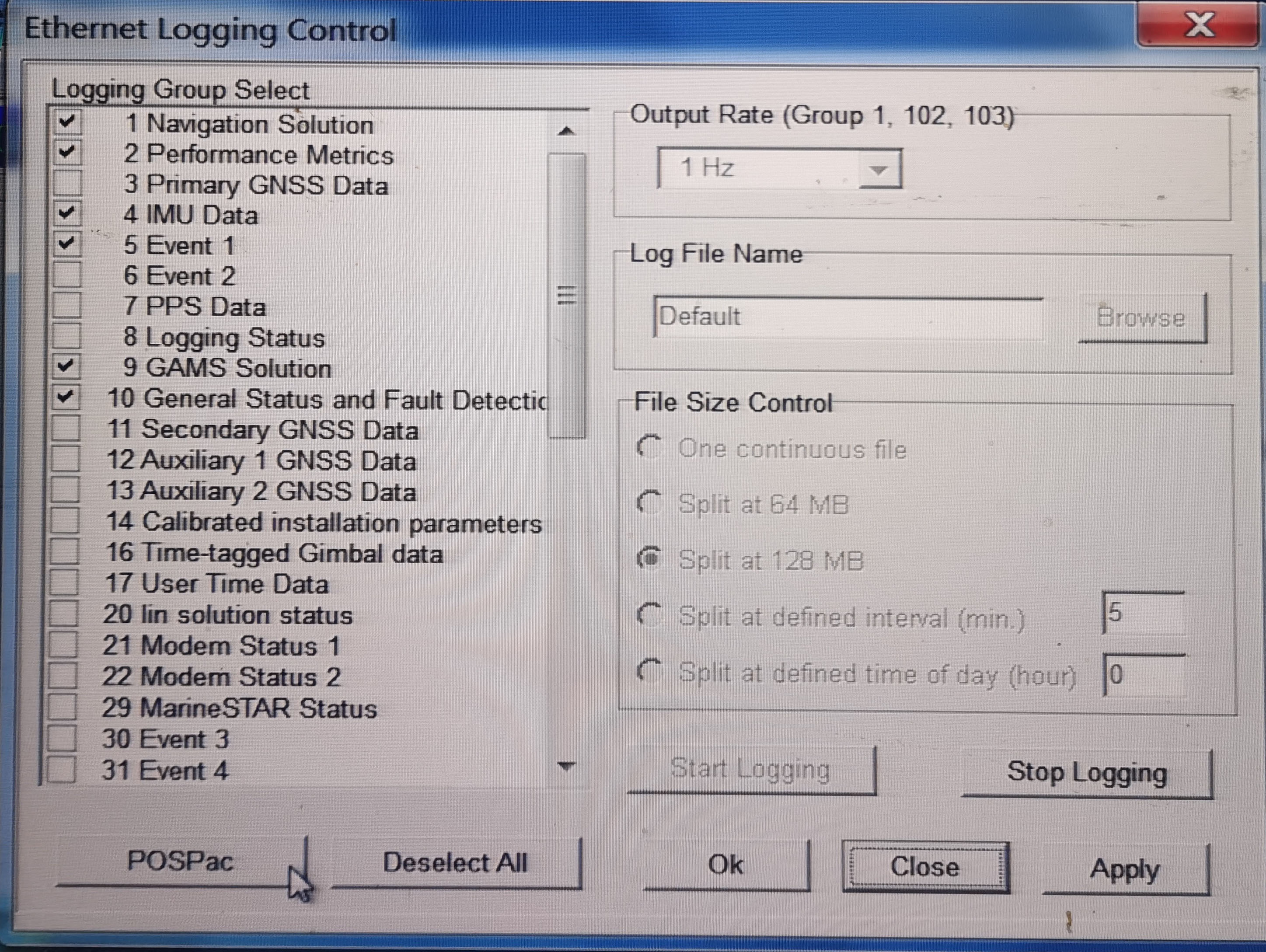外业记录的pospac数据文件列表如下:
pospac数据要想被TerraPos处理,必须先转成Terrapos能识别的IMU和GPS数据,转换的步骤如下:
1、从pospac中提取IMU和GPS数据,采用Terrapos批处理文件extract_applanix.bat,仅指定pospac文件的目录就可以转换了。
批处理文件-extract_applanix.bat
@echo off
REM This script uses tpextract to extract Applanix raw data
REM The script accepts two input-parameters:
REM - the path to a directory holding the raw data files to be extracted
REM - a template path to a directory (to be created). An integer will be added to the template
echo ***Applanix raw data extraction***
echo.
echo This script will extract raw Applanix observation files.
echo Will handle multiple data sets in same input directory.
echo Extracted data sets will be placed in subfolders inside
echo the directory where the script is run.
echo A log file named tpextract.log will also appear in the
echo same directory. When extraction is completed, the log file
echo is automatically opened in notepad.
echo.
echo Will look for Applanix raw data in %1
echo.
echo The following groups are extracted, if they are present in the data set:
echo 1 and 2 (vnav, vnav rms)
echo 4 (IMU)
echo 5-6 and 30-33 (events)
echo 99 (version, stats)
echo 200 (gimbal)
echo 222-223 (rnav)
echo 10001 and 10009 (Pri and Sec raw GNSS)
echo 10006 (DMI)
echo.
echo Messages 20 (General installation) 21 (GAMS installation) 22 (Aiding sensors) and 121 (Vessel installation setup)
echo as well as group 99 will be available in tpextract.log
echo.
echo Starting extraction...
set inputfiles="E:\terraprj\*****\pospac\*"
set kernel=%~2
set logfile="tpextract_%~2.log"
tpextract.exe --group 1 %kernel%%%1d/vnav.out --group 2 %kernel%%%1d/vrms.out ^
--group 4 %kernel%%%1d/imu.dat ^
--group 5 %kernel%%%1d/event1.dat --group 6 %kernel%%%1d/event2.dat ^
--group 30 %kernel%%%1d/event3.dat --group 31 %kernel%%%1d/event4.dat ^
--group 32 %kernel%%%1d/event5.dat --group 33 %kernel%%%1d/event6.dat ^
--group 99 - --group 101 - ^
--group 200 %kernel%%%1d/gim.dat ^
--group 222 %kernel%%%1d/rnav1.out --group 223 %kernel%%%1d/rnav2.out ^
--group 10001 %kernel%%%1d/mgps.dat --group 10009 %kernel%%%1d/sgps.dat ^
--group 10006 %kernel%%%1d/dmi.dat ^
--message 20 - --message 21 - --message 22 - --message 121 - ^
--group-rate 4 200 --group-rate 10001 1 ^
%inputfiles% > %logfile% 2>&1
set tpextract_errorlevel=%errorlevel%
type %logfile%
echo Extraction done.
exit %tpextract_errorlevel%
转换后的结果文件列表如下图,其中imu.dat可以使用了,但是mgps.dat还不行。
2、将gps原始数据转成rinex格式,使用批处理文件convert_rinex.bat,在使用之前,先将rinexconv.exe拷贝到上图的目录1中。
批处理文件convert_rinex.bat
@echo off
REM This script convert proprietary raw GNSS data to RINEX
SET kernel=%~1
SET converter_in=%~2
SET converter=%converter_in:RINEXCONV%
echo Running RINEX conversion using %converter%
echo Will look for raw GNSS data in sub-directories named %kernel%*
for /D %%f in ("%kernel%*") do (
echo Converting data from %%f ...
start /wait "Converting to RINEX" "%converter%" .\%%f\mgps.dat .\%%f\mgps.rxo .\%%f\sgps.dat .\%%f\sgps.rxo
echo ...done converting data from %%f
)
echo Done.
exit
命令窗口提示转换完成了,但目录下没有.rxo的文件,说明转换失败了,
如果直接使用rinexconv,会怎么样呢?
E:\terraprj\****\1>rinexconv mgps.dat
Pass 1:
File mgps.dat
No measurement data on input file
No position information on input file
No receiver/antenna descriptor on input file
No date information on input file
看完上面的信息,问题可能出在pospac数据记录,下图是pospac数据记录的设置,
是不是需要选择Primary GNSS Data?