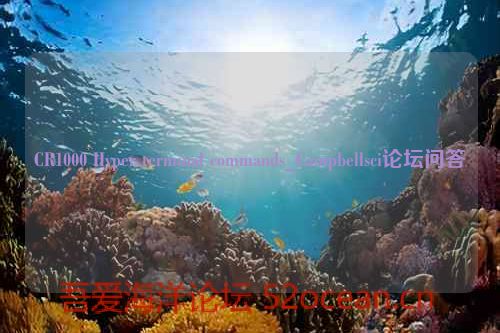I need a command to be used with hyperterminal to get real time data from CR1000.
What other configuration are needed to use huperterminal with CR1000
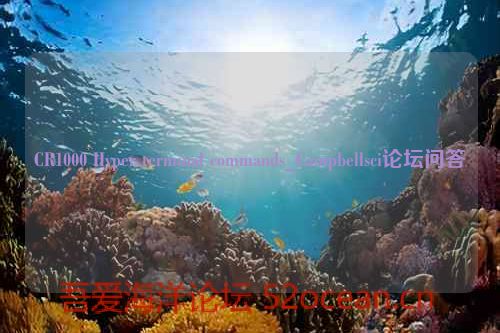
新对话如下:
Hi Hatem,
Have you tried this? Of course this is only a real time snap shot, but once your in hyper terminal, hit the enter key several times until you get "CR1000>", then press the "H" key to get the menu, then press the "7" key to get VARS.
CR1000>
CR1000>H
0: Scan processing time; real time in secs
1: Serial FLASH data dump
2: Read Clock Chip
3: Status
4: Card Status and Compile Errors
5: Scan Information
6: Raw A/D Values
7: VARS
8: Suspend/start Dataoutput
9: Read Inloc Binary
A: Firmware Copyright
B: Task Sequencer Opcodes
D: MTdbg()
E: Compile Errors
F: VARS w/o names
G: CPU serial FLASH dump
H: Menu
I: Calibration Data
J: DLD File Dump
K: UNUSED
L: Peripheral Bus Read
M: Memory check
N: File System Info.
O: Data Table Sizes
P: Serial Talk Through
sdi12: SDI12 Talk Through
U: Data Recovery
V: Memory Dump
W: Serial Comms Sniffer
X: Peripheral Bus Module Identify
7
PTemp: 0
batt_volt: 0
Vnew(1): 8123
Vnew(2): 4195
Vnew(3): 2779
Vnew(4): 7132
Inputtemp: 0
Logvolt: 0
rsp: 1
WildA1: 9
WildB1: 6
WildC1: 1
WildD1: 3
WildA2: 1
WildB2: 5
WildC2: 4
WildD2: 2
WildA3: 4
WildB3: 8
WildC3: 3
...more...
WildD3: 3
WildA4: 2
WildB4: 1
WildC4: 4
wildD4: 6
Count1: 5244
Count2: 0
Chan1: 2825
Chan2: 9525
Chan3: 3223
Chan4: 2146
CR1000>
Regards,
* Last updated by: sonoautomated on 3/11/2010 @ 9:01 AM *
新对话如下:
Hello Hatem,
You may want to look at using SerialOut to send data out the datalogger's COM port to the computer.
Regards,
Dana W.
新对话如下:
Of course this is only a real time snap shot, but once your in hyper terminal, hit the enter key several times until you get "CR1000>", then press the "H" key to get the menu, then press the "7" key to get VARS.
What sonoautomated is describing is on target with using LoggerNet's Terminal Emulator. If actually using "HyperTerminal" or a telnet client, there are a couple of extra steps. For example, using Microsoft's telnet.exe:
1) Start->Run->telnet
2) At the prompt type: open [ip.address.of.logger]
3) Press ENTER a couple of times to get the prompt "CRx000> T = Terminal, Q = Quit, D = Debug, nnnD = change Debug: 0"
4) At the prompt type: T
5) Press ENTER a few times to get the prompt "CR1000>"
6) Then continue to follow sono's instructions including the utilization of "H" and "7".
With all of that said ... Dana's solution is probably what you are actually looking for. For example, you can utilize the logger's IP functionality to push data to a computer. Following is an example that sends the phrase "Counter = [num]" followed by a carriage return every five seconds to IP address 192.168.1.100 on port 7000.
-----------------------
Public HostIP As String * 16 = "192.168.1.100"
Const HostPort = 7000
Const IPBuffer = 512
Public Counter As Long
Public Message As String = ""
Public IPSock
Const CR = CHR(13)
BeginProg
Scan (5,Sec,0,0)
Counter = Counter + 1
Message = "Counter = " + I + CR
IPSock = TCPOpen (HostIP,HostPort,IPBuffer)
SerialOut (IPSock,Message,"",0,0)
NextScan
EndProg
------------------------
Similarly, you could use the declared "IPSock" variable inside a "SerialIn" command to listen for and parse incoming data, allowing you to create a custom command list.
Please remember that this traffic is unencrypted and security measures should be taken to isolate or obscure the packets from prying eyes. Using LoggerNet and subsequently PakBus communications will give you a higher level of security (through obscurity). Also the logger supports email communication with TLS encryption.
新对话如下:
hello
I am interested to know if anyone has any idea if the hyper terminal has a menu option that allows to extract files (. dat) as we can get with LoggerNet software
I'll be very grateful if someone helps me
新对话如下:
alaramus,
Can you be more specific about what you are asking?
There are a variety of ways to get data from a logger. Following are some example methods for getting data off a logger.
- Using Campbell software or SDK
- Campbell software on a Windows mobile or Palm device
- Over an IP connection using HTTP, FTP, or email file transfer
- Writing and employing a CRBasic routine that will dump data to a terminal over serial or IP either automatically or in response to a command.
新对话如下:
ok, now that i see al the options, i am interested in two.
1.- how can i get data off a logger by using a windows mobile or palm device?
2.- my original question, if it is posible by using hyper terminal(refering to this post) to get a data file like the ones you get when you use the software loggernet (small text files that contains the sensed info)
I hope I have given to understand what i mean
新对话如下:
1) Using PCONNECT or PCONNECTCE
https://www.campbellsci.com/software-for-handhelds
2) No. To my knowledge MS hyper-terminal only supports the sending of a file's contents, not receiving directly to file on disk. Additionally, the logger does not have a built-in data file transfer/dump method that can be invoked via a terminal interface without sending PakBus/BMP5 encoded commands and acknowledgements. However, you can write a CRBasic routine that would dump swaths of DataTable data to the terminal who's session could in turn be copied to file.
新对话如下:
Hi Forum,
I upload a modified program to a CR1000 (add extra channel), but i forgot to download the data, now every thing is working but i need to download old data. There is data available after i upload the program.
I have seen this old post that i can dump the memory through hyperterminal, i used hyperterm but i got confused with address, swath, and things alike, could you explain me further how to do it?...
I am not newbie just forgot cause i was in a hurry :)
Thanks,
Igor.
* Last updated by: igor2012 on 9/16/2015 @ 1:56 PM *