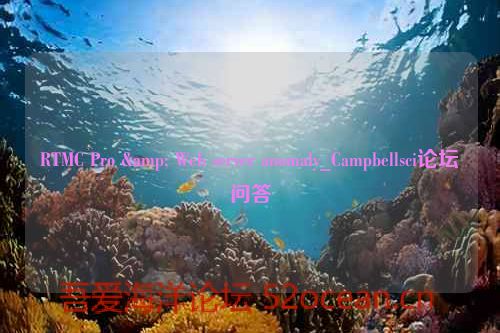Has anyone found a fix for the web-server not displaying auto scaled pages correctly?
Displaying data from 2 CR10X & a CR1000 on the same multi tabbed project works fine in RTMC Pro v3 & with the run-time but when displayed in IE6 or Firefox 3 from the web server the auto scale randomly goes crazy. I currently have 3 time graphs displayed one of which is scaled between 72.4 - 73.4 on the Y on the run-time, whilst on the web server it is 0-20billion in 5billion increments! All those zeroes on the scale seriously reduces the width of the actual graph :)
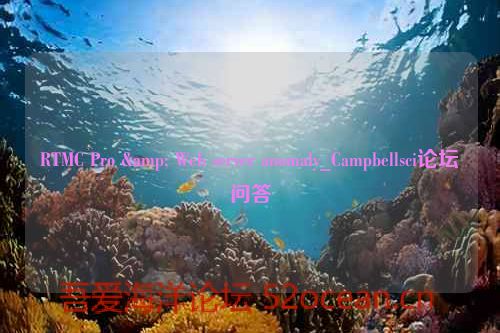
新对话如下:
I haven't been able to reproduce this issue. Is your Web Server the same version as your pro developer and run-time? It may be a specific setting in your project or data. Can you email me a simplified copy of your project and a data file that demonstrates the issue to tmecham@campbellsci.com?
Thanks!
新对话如下:
happy new year!
yes all are v3.1.0.24, purchased a month ago.
RTMC Pro Dev
RTMC Run time
RTMC Webserver
will email the a copy of the project and the appropriate .dat file with screen shots the next time it happens.
thank you.
oh, & LoggerNet V4.0.10
* Last updated by: xstratamrm on 12/31/2009 @ 3:01 PM *
新对话如下:
anomaly created by browsing data on the generic "data browser" tab, using browser's back arrow to return to that tab to browse more data and then clicking on a project tab to view graphs.
This is then replicated on all workstations that browse to the web server ie not browser specific or just peculiar to my pc.
cheers
新对话如下:
well i seem to have found a workaround for this with the cr10x by creating custom collection files and having the graph get its data from those files instead of the "server".
ie added a data file data source in RTMC Pro Dev and used that for the graph series.
at least i havent been able to reproduce the earlier anomaly since doing that, instead i get a SINK FAILURE INVALID COLUMN NAME error if anyone clicks on the __inlocs__ source under the "data browser" tab.
cheers