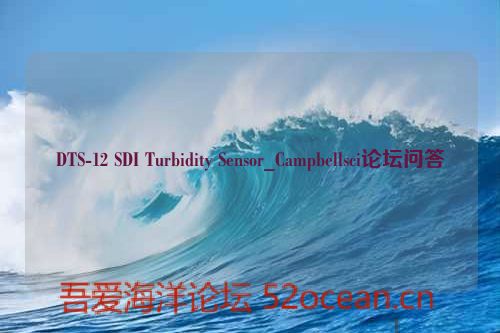I am wondering if anyone can help me out with programming a DTS-12 SDI Turbidity Sensor. I can program it with a generic SDI 12 sensor in Shortcut. However I need to figure out how to communicate with it through a Campbell logger (CR500, CR510 or CR10X). Could anyone give me the steps I need to send the SDI commands to the sensor?
Jennifer,
I just created this program using Shortcut as you described for a CR10X.
1: Batt Voltage (P10)
1: 1 Loc [ BattV ]
2: If time is (P92)
1: 0 Minutes (Seconds --) into a
2: 1440 Interval (same units as above)
3: 30 Then Do
3: Signature (P19)
1: 2 Loc [ ProgSig ]
4: End (P95)
5: SDI-12 Recorder (P105)
1: 0 SDI-12 Address @@1
2: 0 Start Measurement (aM!)
3: 8 Port
4: 3 Loc [ Result1 ]
5: 1 Multiplier
6: 0 Offset
6: If time is (P92)
1: 0 Minutes (Seconds --) into a
2: 60 Interval (same units as above)
3: 10 Set Output Flag High (Flag 0)
7: Set Active Storage Area (P80)
1: 1 Final Storage Area 1
2: 101 Array ID
8: Real Time (P77)
1: 1220 Year,Day,Hour/Minute (midnight = 2400)
9: Sample (P70)
1: 1 Reps
2: 3 Loc [ Result1 ]
10: If time is (P92)
1: 0 Minutes (Seconds --) into a
2: 1440 Interval (same units as above)
3: 10 Set Output Flag High (Flag 0)
11: Set Active Storage Area (P80)
1: 1 Final Storage Area 1
2: 102 Array ID
12: Real Time (P77)
1: 1220 Year,Day,Hour/Minute (midnight = 2400)
13: Minimum (P74)
1: 1 Reps
2: 0 Value Only
3: 1 Loc [ BattV ]
14: Sample (P70)
1: 1 Reps
2: 2 Loc [ ProgSig ]
Instruction 5, the P105 SDI-12 Recorder instruction will send the measurement command M to the SDI-12 sensor with address 0 connected to control port 8 and store the result in input location Result1. You may want to use the terminal emulation mode to talk through to the sensor directly and query it as to how many results you should expect. The Shortcut program I generated will accommodate up to 9 results. You may want to consult your sensor manual or look at the section that covers transparent mode communication with SDI-12 sensors in the CR10X manual.
Thanks, Jeff